- BY K&R Communications
- POSTED IN Instagram
- WITH 0 COMMENTS
- PERMALINK
- STANDARD POST TYPE
What to do When Instagram-friendly Tools like Linktree Stop Working?
Linktree has become commonplace among various Instagrammers, especially the entrepreneurial and creative side of the platform. This is due to its ease of use and versatility. You can compile multiple pages into an “all-inclusive” link; this reduces the hassle of having to switch out the “Website” link each time you update your blog/website! While Linktree has its pros, one recent incident spotlighted a costly con (see image below).
Last week, Instagram users encountered an error when trying to access Linktree links in bios stating that Linktree was against its “community standards”. This error caused headaches and costed several business and brand owners to miss out on optimizing their Instagram traffic, as the Linktree motto promises. So, what can be done in the event something like this happens again? Create a D-I-Y Links Page!
To start, build a page on your website that will host various links, like the format of Linktree. You can put this link in your bio next time Linktree goes down OR replace the current Link in your bio! Also, consider drafting a brief intro on your Links page to inform visitors about what each link offers. This will help you gage the “click rate” and see how well your links are performing.
Happy Digital Marketing!
Written by Summer Intern Kyra White